 首页完善(前端)
首页完善(前端)
# 05.首页完善(前端)
首页完善(上)
Overview | TanStack Query React Docs (opens new window)
react-query是一个针对 React 应用的状态管理器,可以简化许多任务,例如处理 HTTP 请求状态、在客户端保存数据以防止多次请求、使用 hooks 共享数据等等。
安装
$npm i @tanstack/react-query
1
查询文档Quick Start | TanStack Query React Docs (opens new window)
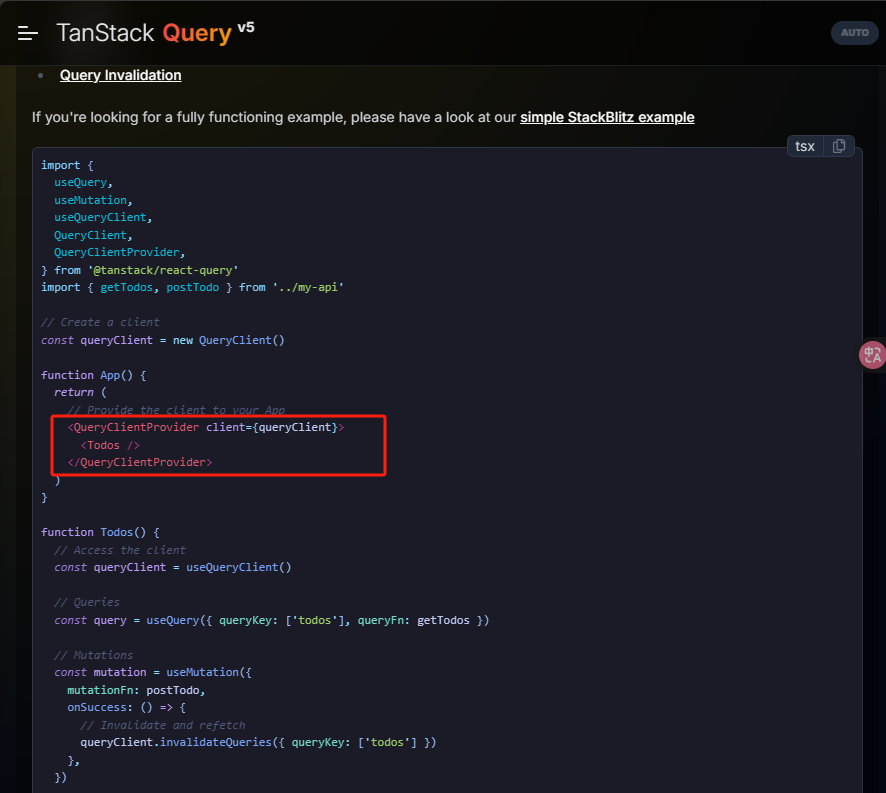
需要定义一个组件 将client包裹起来,QueryClient可用于与缓存交互
# 首页完善
- 定义一个tsx组件,
src/components/QueryClientProvider.tsx,将官方示例复制过来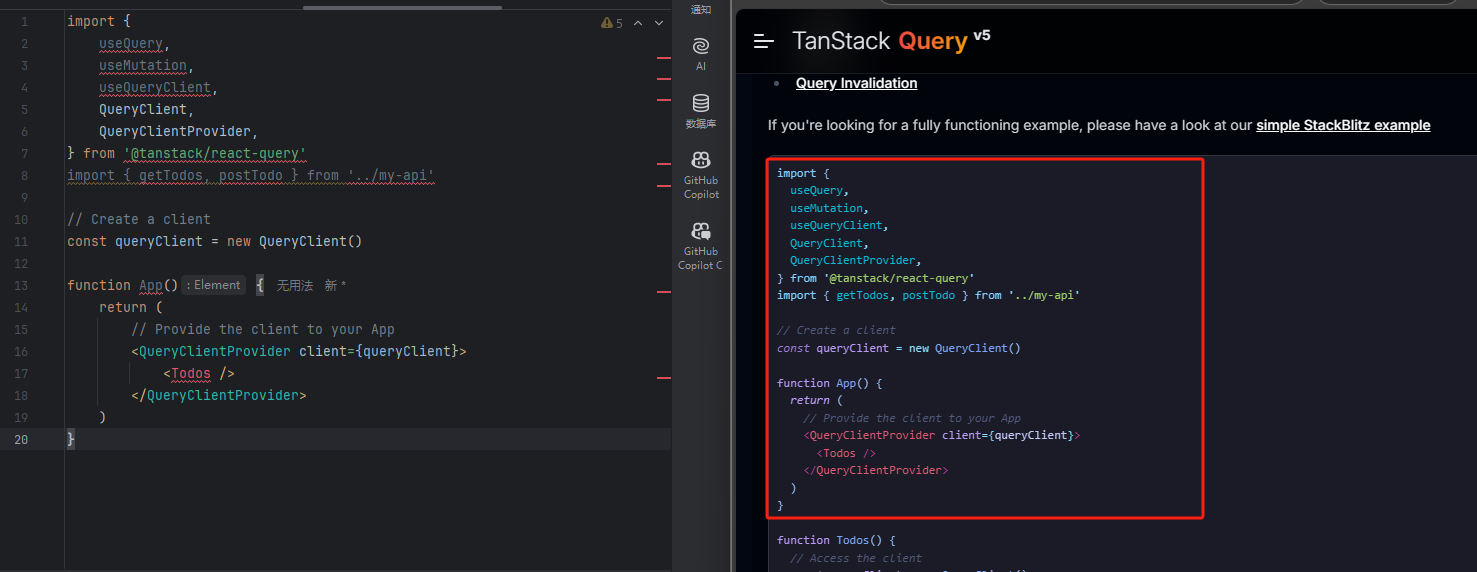
修改代码
'use client'//增加
import {
useQuery,
useMutation,
useQueryClient,
QueryClient,
QueryClientProvider,
} from '@tanstack/react-query'
// Create a client
const queryClient = new QueryClient()
function App({children}: {children: React.ReactNode}) {//修改
return (
// Provide the client to your App
//删除Todos改成children
<QueryClientProvider client={queryClient}>
{children}
</QueryClientProvider>
)
}
export default App //定义App作为可被引用的组件
1
2
3
4
5
6
7
8
9
10
11
12
13
14
15
16
17
18
19
20
21
22
23
24
2
3
4
5
6
7
8
9
10
11
12
13
14
15
16
17
18
19
20
21
22
23
24
- 在
layout.tsx中插入QueryClientProvider组件
import QueryClientProvider from "@/components/QueryClientProvider";
.....
children: React.ReactNode;
}>) {
return (
<QueryClientProvider>
......
</html>
</QueryClientProvider>
1
2
3
4
5
6
7
8
9
10
2
3
4
5
6
7
8
9
10
- 在首页
src/app/page.tsx中使用这个钩子
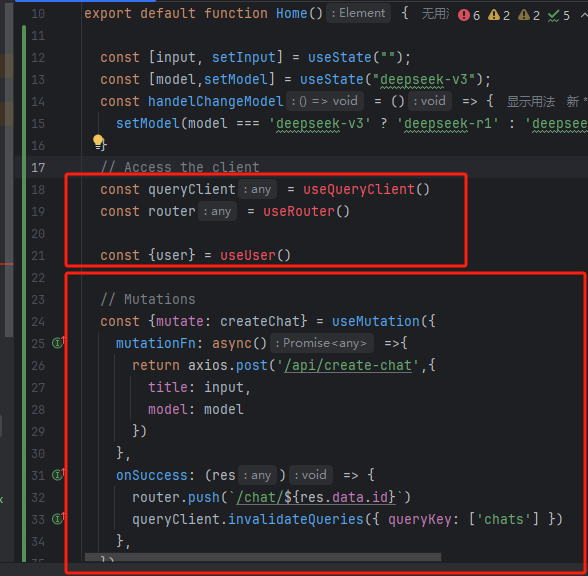
此处需要安装axios库,import上图红色的组件,useUser是clerk提供的登录功能,在后一篇我们会安装它
设置router,成功后跳转创建好的聊天页面
router.push(`/chat/${res.data.id}`)
1
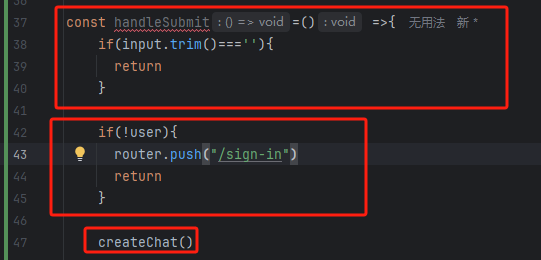
首页的提交按钮此时还没有执行逻辑,添加进去
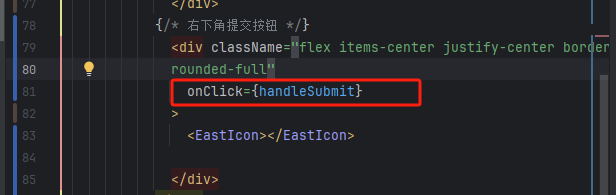
完整代码
'use client' import Image from "next/image"; import {useState} from "react"; import EastIcon from '@mui/icons-material/East' import {useMutation, useQueryClient} from "@tanstack/react-query"; import axios from "axios" import {useRouter} from "next/router"; import {useUser} from "@clerk/nextjs"; export default function Home() { const [input, setInput] = useState(""); const [model,setModel] = useState("deepseek-v3"); const handelChangeModel = () => { setModel(model === 'deepseek-v3' ? 'deepseek-r1' : 'deepseek-v3'); } // Access the client const queryClient = useQueryClient() const router = useRouter() const {user} = useUser() // Mutations const {mutate: createChat} = useMutation({ mutationFn: async() =>{ return axios.post('/api/create-chat',{ title: input, model: model }) }, onSuccess: (res) => { router.push(`/chat/${res.data.id}`) queryClient.invalidateQueries({ queryKey: ['chats'] }) }, }) const handleSubmit=() =>{ if(input.trim()===''){ return } if(!user){ router.push("/sign-in") return } createChat() } return ( <div className="h-screen flex flex-col items-center"> <div className="h-1/5"></div> <div className="w-1/2"> <p className="text-bold text-2xl text-center"> 有什么可以帮您的吗 </p> <div className="flex flex-col items-center justify-center mt-4 shadow-lg border-[1px] border-gray-300 h-32 rounded-lg"> <textarea className="w-full rounded-lg p-3 h-30 focus:outline-none" value={input} onChange={(e) => setInput(e.target.value)} > </textarea> <div className="flex flex-row items-center justify-between w-full h-12 mb-2"> <div> {/*左下角深度思考按钮*/} <div className={`flex flex-row items-center justify-center rounded-lg border-[1px] px-2 py-1 ml-2 cursor-pointer ${model === 'deepseek-r1' ? "border-blue-300 bg-blue-200" : "border-gray-300"}`} onClick={handelChangeModel} > <p className="text-sm"> 深度思考(R1) </p> </div> </div> {/* 右下角提交按钮 */} <div className="flex items-center justify-center border-2 mr-4 border-black p-1 rounded-full" onClick={handleSubmit} > <EastIcon></EastIcon> </div> </div> </div> </div> </div> ); }1
2
3
4
5
6
7
8
9
10
11
12
13
14
15
16
17
18
19
20
21
22
23
24
25
26
27
28
29
30
31
32
33
34
35
36
37
38
39
40
41
42
43
44
45
46
47
48
49
50
51
52
53
54
55
56
57
58
59
60
61
62
63
64
65
66
67
68
69
70
71
72
73
74
75
76
77
78
79
80
81
82
83
84
85
86
87
88
89
90
91
92
93
94
前端的请求完成了,还需要在后端写相应的逻辑处理
文字写于:广东
更新时间: 2025/4/27 23:24:07

