 博客建设记录
博客建设记录
技术博客建设记录
# 博客建设记录
# 01.加入了gitalk
创建一个 OAuth Apps 在 Github 设置中找到Settings / Developer settings / OAuth Apps / new OAuth Apps, 创建一个应用 创建成功有 Client ID 和 Client Secret ,保存下来。
在plugin.js里修改Client ID和Client Secret
# 02.将源代码推送到了master分支
pages分支是默认分支,创建master时会自动克隆pages的源码,需要我们先清空再推送
//推送shell
cd E:/VueCode/Blog/仓库名.github.io //仓库名 git init git remote add origin https://github.com/仓库名/仓库名.github.io.git git checkout master git add . git commit -m "Initial commit with new content" git push -u origin master --force
# 03.出现了YAML格式解析错误
原因是添加导航栏的前端.md文件时,出现了两个---
msingbai.github.io@0.0.1 dev > vuepress dev docs wait Extracting site metadata... YAMLException: end of the stream or a document separator is expected at line 3, column 14: pageComponent:
......
错误提示指出问题出现在
pageComponent的定义处,可能是因为 YAML 文件的格式不正确。YAML 文件对缩进和语法非常敏感,常见的问题包括:缩进不一致(YAML 使用空格缩进,不能使用 Tab)。
错误的引号或符号(如多余的逗号、冒号等)。
缺少必要的分隔符(如
---)。排查多个md文件后发现问题,删除多余的分隔符,成功

# 04.如何在Vuepress中插入图片
Typora提供了一种方法,可以将复制的图片保存到指定文件夹
VuePress 默认会将 public 文件夹中的内容直接映射到站点的根路径。
因此,可以将图片放在 public 文件夹中,然后通过相对路径引用。
例如:
- 将图片放在
public/images/文件夹中。 - 在 Markdown 中引用:
markdown复制


这样在站点中可以引用上传好的图片了
# 05.推送ci工作流的报错
2025/3/18
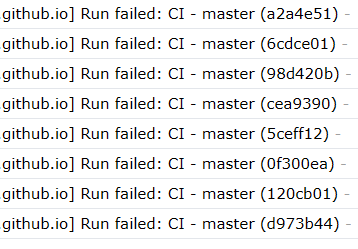
给仓库新加了一条master主分支,原来的page的分支优先级改为副分支,之后每次push master邮箱就会收到新邮件
打开之后,发现github会根据workflow/ci 文件执行命令,报错包括node的版本,以及找不到deploy.sh文件,这是因为我为了方便把deploy改了名字,复制一个文件,把它改回原来的名字可以解决
目前已注释掉ci文件
这个文件是执行推送到linux上的
E:\VueCode\Blog\msingbai.github.io\node_modules\i.github\workflows
# 06.webp图像格式无法在博客中渲染
Typora能够显示
# 07.Vuepress插入Latex公式
用到的是markdown-it-mathjax3插件
修改总配置文件和插件的配置文件
1.config.js
module.exports = {
extendsMarkdown: md => {
md.use(require('markdown-it-mathjax3'))
md.linkify.set({ fuzzyEmail: false }) // 可选,用于禁用模糊电子邮件链接
},
markdown: {
lineNumbers: true, // 显示代码块的行号
extractHeaders: ["h2", "h3", "h4"], // 支持 h2、h3、h4 标题
plugins:['markdown-it-mathjax3'],
externalLinks: { target: '_blank', rel: 'nofollow noopener noreferrer' }
},
}
2
3
4
5
6
7
8
9
10
11
12
2.plugin.js
// 插件配置
module.exports = [
// 自定义插件,即本地插件
[
{
name: "custom-plugins",
globalUIComponents: ["BlockToggle", "GlobalTip", "Aplayer"], // 2.x 版本 globalUIComponents 改名为 clientAppRootComponentFiles
},
],
[
// 配置 Markdown 插件
[
"markdown-it-mathjax3", // 添加 markdown-it-mathjax3 插件
{
markdown: {
lineNumbers: true,
extractHeaders: ["h2", "h3", "h4"],
externalLinks: { target: '_blank', rel: 'nofollow noopener noreferrer' }
}
}
]
],]
2
3
4
5
6
7
8
9
10
11
12
13
14
15
16
17
18
19
20
21
22
# 08.增加了百度统计
# 增加了社交图标[知乎]
# 增加了文章摘要
参考:
vuepress+百度统计 API 调用+源码_vuepress记录浏览量-CSDN博客 (opens new window)
vuepress+百度统计显示博客浏览量_vuepress 百度统计-CSDN博客 (opens new window)
vue 项目引入iconfront-CSDN博客 (opens new window)
Hexo写作:Markdown、Mathjax和HTML语法 - 知乎 (opens new window)
导言区之后到
<!--more-->之前的部分是摘要。
https://ziyuan.baidu.com/site
百度站长平台,可添加百度索引
# -调整了首页大图的高度、背景大图的透明度
# 09.解决了【读吧】【更多】目录不显示的问题 2025/4/17
原因在docs\00.目录页\00.导航栏-目录页里每一个文件的key需要完全与文件夹名字对应上
# 待解决
01.目录页更新时间问题
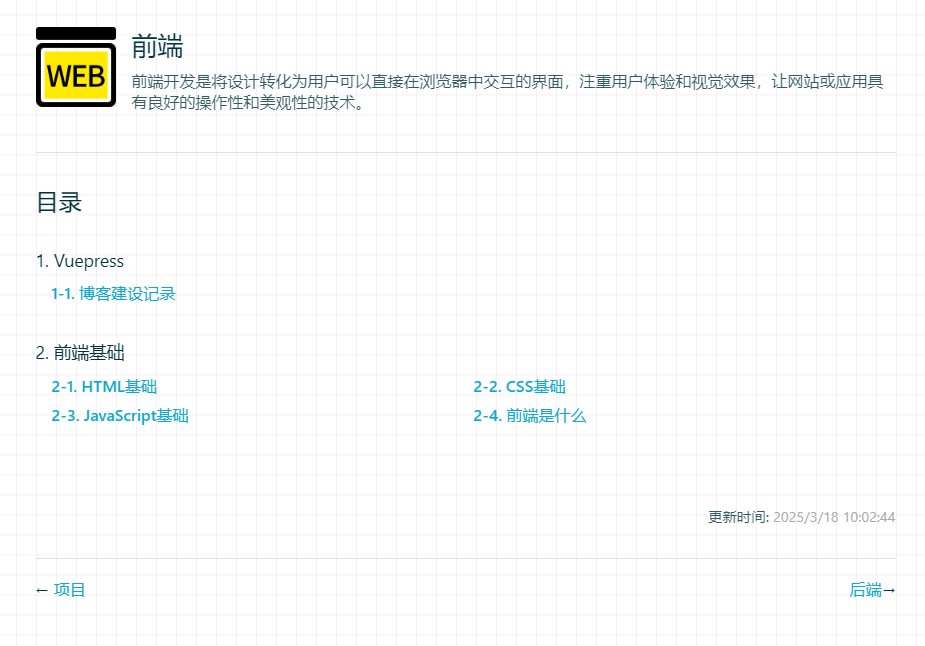
右下角的更新时间是以导航页的md文件,以这个页面为例子,也就是前端.md的更新时间为准的,并不以目录的文件更新时间为准,待解决
文字写于:广东

